Filejoker Payment Methods
Purchasing a Filejoker premium account is quick and secure thanks to a wide variety of payment options. Whether you prefer using major credit cards, PayPal, cryptocurrencies or local alternatives, Filejoker has you covered. Below you’ll find an up‑to‑date overview of all supported payment methods.
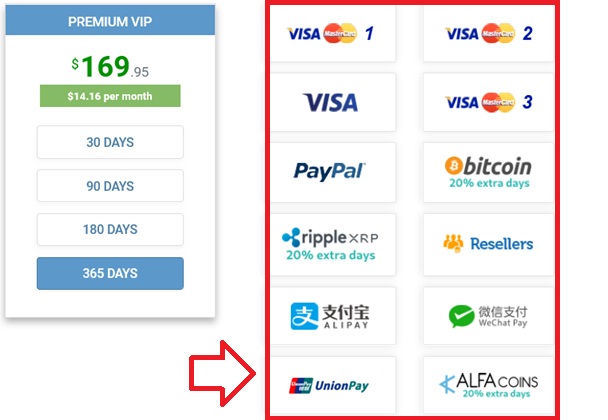
1. Major Credit & Debit Cards
Filejoker accepts all leading credit and debit cards issued by Visa, MasterCard, American Express and more. Simply enter your card details on the secure checkout page to complete your premium purchase instantly.
2. PayPal
If you prefer not to share your card details directly, choose PayPal (where available). After selecting PayPal at checkout, log into your PayPal account and confirm the transaction. Funds transfer immediately and your premium status is activated at once.
3. Cryptocurrencies
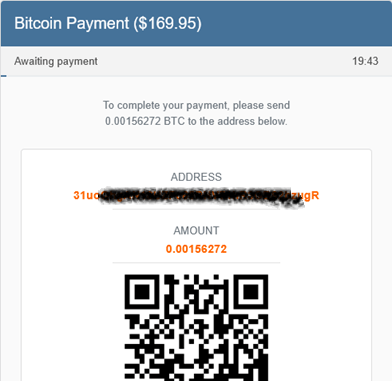
For enhanced privacy and convenience, Filejoker supports Bitcoin and other major cryptocurrencies. Paying with crypto also earns you an extra 10% bonus days on your premium plan. Just select “Bitcoin” or “XRP” (Ripple) at checkout, or use the CoinPayments option for other coins.
How to Purchase Crypto for Filejoker Payments
If you don’t yet own crypto, Filejoker provides a simple tutorial using two trusted services:
- MoonPay:
Visit MoonPay, select the amount and cryptocurrency you wish to purchase, then register or log in. After confirming your email, add your payment method and crypto wallet address (we recommend Trust Wallet). Once the transaction completes, use the received crypto to pay for your Filejoker plan. - ChainBits:
Go to ChainBits and follow an almost identical process—select amount, register, confirm email, add payment method and wallet, then complete the purchase to fund your Filejoker payment.
4. Bank Transfer
Traditional bank transfer is available in many regions. Choose “Bank Transfer” during checkout, then use the provided IBAN and SWIFT details to send your payment. Once the transfer is confirmed (usually within 1–2 business days), your account is upgraded automatically.
5. Local Methods & Resellers
If none of the direct methods suit you, Filejoker’s network of trusted resellers offers localized payment options such as Paysafecard, regional e‑wallets or cash‑based vouchers. Visit the “Local Payments” or “Resellers” section on the premium page to select an authorized partner near you. Reseller purchases generate a coupon code you can redeem in your Filejoker account under “My Account” → “Activate Coupon.”
For the official Filejoker reseller list, click on the image below.
Tips for a Smooth Transaction
- Double‑check promo codes—only one code per purchase.
- Avoid VPNs or proxies when paying to prevent declines.
- Contact Filejoker support if your chosen method isn’t listed.
With these payment methods at your disposal, you can unlock fast downloads, unlimited speeds, and parallel connections on Filejoker’s cloud storage platform without any hassle.
434
