Filejoker: Which Fits You – Backup or Sharing?
Filejoker, like many cloud storage providers, offers a space online to store digital files. However, not all cloud storage services are created equal, and their suitability varies depending on the primary intended use. Two common, yet distinct, needs are personal backup (creating secure copies of important files for disaster recovery) and operating as a file sharing hub (primarily uploading files to distribute them easily to others). While Filejoker can technically be used for both, its features, limitations, and overall design make it better suited for one role over the other. This article explores Filejoker’s strengths and weaknesses in the context of these two different needs.
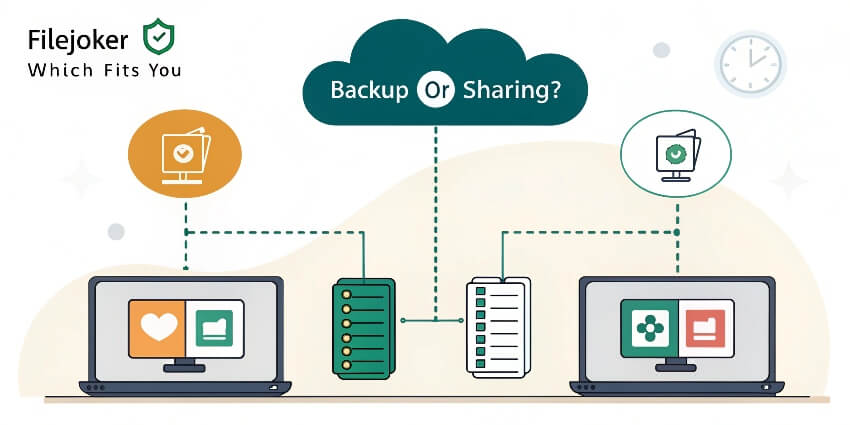
Understanding the Core Differences: Backup vs. Sharing
- Personal Backup: The main goal is data preservation and recovery. Key requirements include reliability, security (especially encryption), sufficient storage capacity, automated backup options, versioning (to recover previous file states), and long-term data retention. Speed is important for initial backups and restores, but accessibility and security often take precedence.
- File Sharing Hub: The primary goal is easy distribution of files to others. Key requirements include fast upload/download speeds, generous bandwidth/traffic allowances, simple sharing link generation, options for link management (passwords, expiry), and potentially large file size support. While storage is needed, the focus is often on transient storage for distribution rather than permanent archival.
Filejoker as a Personal Backup Solution
Can Filejoker serve as a reliable place to back up your crucial personal files?
Potential Advantages for Backup:
- Potentially Unlimited Storage (Premium): Filejoker Premium plans often advertise unlimited storage space. This is attractive for backing up large amounts of data like photo libraries, video collections, or system images without worrying about hitting a capacity ceiling.
- Disaster Recovery Potential: Storing files offsite on Filejoker provides protection against local disasters like hard drive failure, fire, theft, or natural disasters that could destroy local backups (as highlighted in Filejoker’s own promotional comparisons).
- Accessibility: Files backed up to Filejoker can theoretically be accessed from anywhere with an internet connection, offering flexibility compared to local backups that need to be physically present.
- Cost-Effectiveness (for large volume): Compared to buying numerous large external hard drives, a Filejoker Premium subscription might be cost-effective if you need multi-terabyte storage, especially considering their pricing structure.
Significant Disadvantages for Backup:
- Lack of Automated Backup Tools: Filejoker is primarily a manual upload/download service. It does not offer dedicated desktop backup software like specialized services (IDrive, Backblaze, Carbonite) that automatically monitor folders and back up new or changed files in the background. This makes maintaining a consistent, up-to-date backup on Filejoker a manual and potentially error-prone process.
- Limited Versioning Information: While some cloud storage keeps extensive file version histories, allowing you to revert to older copies, Filejoker’s documentation doesn’t typically highlight robust versioning features. Reliable backup solutions often offer configurable version retention.
- File Retention Limits: Filejoker explicitly states file storage durations (e.g., 30 days free, 90 days premium according to their FAQ). While these might reset upon access, this is not suitable for long-term archival backup where files might sit untouched for extended periods. True backup services are designed for long-term retention.
- Security Concerns / Lack of Default E2EE: While Filejoker mentions encryption, it generally lacks the default, user-controlled zero-knowledge encryption offered by security-focused services like Sync.com or Proton Drive, or the optional private key encryption from IDrive. For sensitive personal backups, relying solely on Filejoker’s standard security might be insufficient for privacy-conscious users. You would need to encrypt files before uploading.
- Reliability/Support Questions: Some user reviews mention unresponsiveness from support. For critical backup data, reliable service and support are paramount.
- Focus on Downloads: The platform’s core design and feature set are heavily geared towards facilitating downloads, not sophisticated backup management.
Verdict for Backup: Filejoker is generally not recommended as a primary personal backup solution due to the lack of automated tools, unclear versioning, file retention limits, and potential security/privacy concerns compared to dedicated backup services. While it can hold copies of files, it doesn’t offer the robust features and reliability expected for critical data preservation.
Filejoker as a File Sharing Hub
How does Filejoker perform when the main goal is to upload files and share them with others?
Advantages for Sharing:
- Unlimited Download Speed (Premium): This is Filejoker’s key strength. For recipients downloading files, a premium account ensures they get the fastest possible speeds, making it ideal for sharing large files quickly.
- No Wait Times/Captchas (Premium): Premium links bypass the frustrating delays and captchas of the free tier, providing a smooth download experience for recipients.
- Simultaneous Downloads (Premium): Recipients using premium links can download multiple files at once, useful if sharing numerous items.
- Download Manager Support (Premium): Compatibility with download managers enhances the download experience for recipients, allowing for reliable, resumable downloads.
- Large File Size Support (Premium): Premium accounts typically allow uploading and sharing very large files without restriction.
- Simple Link Generation: Creating a shareable link after uploading is usually straightforward.
- Potentially Wide Reach: As a file hoster, it’s accessible globally (barring regional network blocks).
Disadvantages for Sharing:
- Free Tier Limitations for Recipients: If you share a link and the recipient is a free user (or not logged in), they will face speed caps, wait times, captchas, and single download limits, potentially creating a poor experience.
- Limited Link Management Features: Compared to business-focused platforms like Box or Dropbox Business, Filejoker may offer fewer options for managing shared links (e.g., granular permissions, detailed tracking, advanced expiry options, mandatory passwords might be basic or absent).
- Perception/Reputation: Some file hosting sites carry a reputation associated with less legitimate file sharing, which might be a concern depending on the context of your sharing (e.g., professional use).
- Traffic Limits: Even premium accounts have download traffic limits. If you are sharing very popular files that get downloaded massively, you could hit your rolling traffic cap, temporarily preventing further downloads.
- Upload Speed Dependency: While download speed is a focus, your own upload speed (determined by your ISP) will dictate how quickly you can get files onto Filejoker to share them.
Verdict for Sharing: Filejoker excels as a file sharing hub, particularly when the sharer has a premium account and wants to provide the fastest, most convenient download experience for recipients (who ideally also have premium or use a download manager). Its core strengths align well with the needs of distributing large files quickly. However, the experience for free recipients can be poor, and it lacks the advanced link management and professional polish of some business-oriented alternatives.

Conclusion: Playing to Its Strengths
Filejoker is not a one-size-fits-all cloud solution. Its architecture and feature set clearly prioritize the file sharing hub use case, especially for premium users who want to offer recipients maximum download speed and convenience. The unlimited speed, lack of download friction (for premium links), and support for large files make it highly effective for distributing content. Conversely, Filejoker falls short as a personal backup solution. The absence of automated backup clients, questionable long-term file retention, limited versioning, and lack of default zero-knowledge encryption make it unsuitable for reliably protecting critical personal data compared to dedicated backup services or more security-focused cloud storage providers. When choosing Filejoker, understand its primary strength lies in facilitating fast, unrestricted downloads for shared files via its premium tiers. If your main need is robust, automated, secure personal backup, you should look towards specialized backup solutions or cloud storage providers with a stronger emphasis on security and data preservation features.
References
- Comparisons with dedicated backup services (e.g., IDrive, Backblaze)
- Comparisons with collaboration platforms (e.g., Google Drive, Dropbox)
282