How to Download from Filejoker ?
Filejoker is a file hosting service where users can upload and share large files such as videos, documents, and software. If you’re new to Filejoker and wondering how to download files, this simple guide is for you.
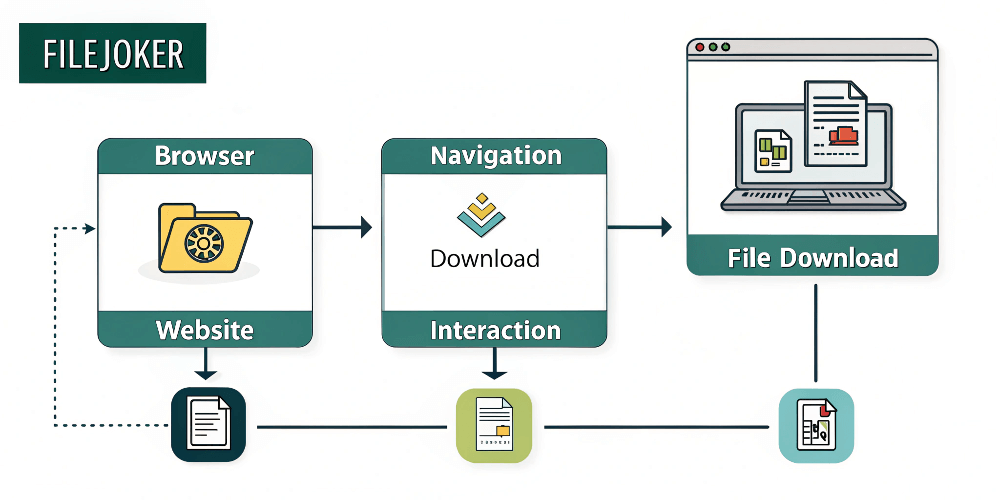
Option 1: Downloading for Free (No Account Needed)
- Go to the Filejoker download link you received or found.
- On the Filejoker page, scroll down and look for the “Free Download” button.
- Click the “Free Download” button. A countdown timer (usually 30-60 seconds) will appear.
- Wait for the timer to finish. After that, you will see the final download link.
- Click on the link to start downloading the file to your computer or phone.
Option 2: Downloading with a Premium Account (Faster & Easier)
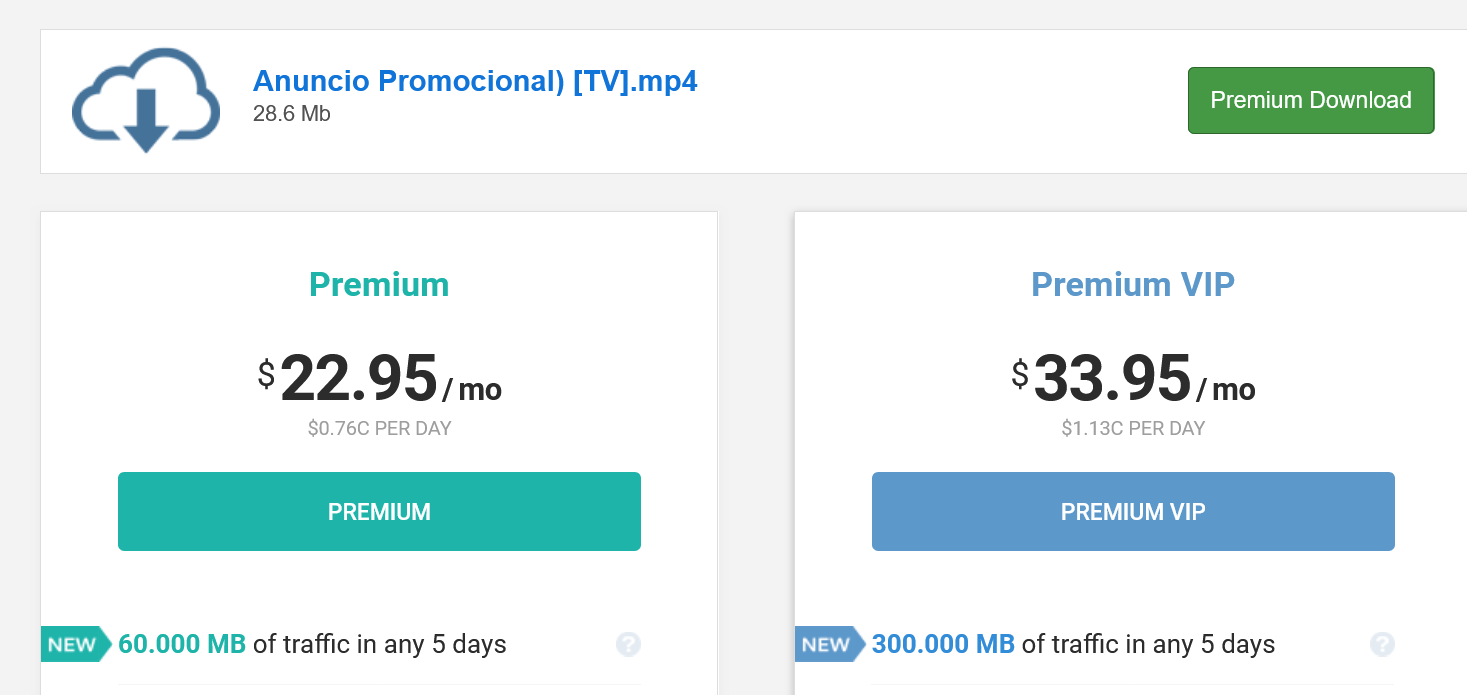
If you want faster downloads, no waiting, and the ability to download multiple files at once, you can get a Filejoker Premium account.
- Visit the official Filejoker website.
- Click “Premium“ in the top menu and choose a plan (e.g., 30 days, 90 days, etc.).
- Create an account and complete your payment.
- Once logged in, go to any Filejoker link and click the “Premium Download” button.
- Your file will begin downloading instantly, with full speed and no ads.
Mobile Tips
If you’re using a phone or tablet:
- Use Chrome or Firefox browser for best results.
- Make sure pop-ups are allowed (some links may redirect).
- Save the file directly or use a file manager to access downloads later.
Summary
Filejoker lets you download files in two ways:
- Free: Slower, with some limits.
- Premium: Fast, no waiting, and better experience.
Now that you know how it works, you can safely download your files from Filejoker with confidence!
Frequently Asked Questions (FAQ)
1. Is Filejoker safe to use?
Yes, Filejoker is generally safe as long as you download from trusted sources. Be careful with suspicious or unknown links.
2. Do I need an account to download?
No, you don’t need an account for free downloads. However, a premium account gives you faster speeds and no waiting.
3. Why is my download speed slow?
Free users have limited download speed. For faster downloads, consider getting a premium plan.
4. Can I download files on my phone?
Yes, Filejoker works on mobile devices. Use a modern browser like Chrome and make sure downloads are enabled.
5. What should I do if the download doesn’t start?
Try refreshing the page, disable any ad blockers, or use a different browser. If you’re still having issues, try from another device or network.
466