Maximizing Your Filejoker Experience: Advanced Tips and Tricks
Filejoker offers a straightforward approach to file hosting and downloading, especially appealing for users seeking unrestricted speeds and large storage capacities via its premium tiers. While the basic operations are simple, truly maximizing your Filejoker experience involves understanding its nuances and employing specific strategies, particularly if you are a premium subscriber. This article delves into advanced tips and tricks to help you get the most out of Filejoker, covering speed optimization, efficient downloading, account management, and leveraging premium features effectively.
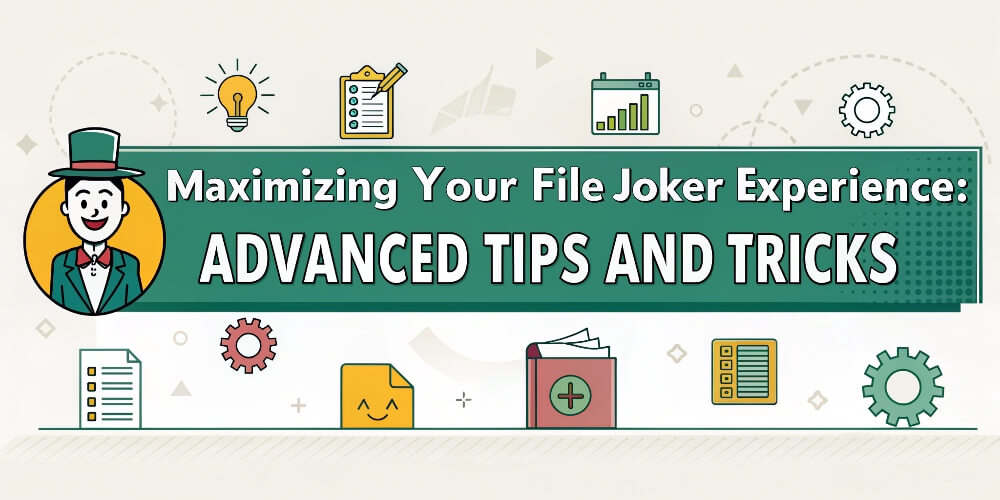
1. Master Download Managers (Premium Users)
While Filejoker allows direct browser downloads, using a dedicated download manager is almost essential for premium users wanting to harness the full potential of their subscription. Popular options include JDownloader, Internet Download Manager (IDM), Free Download Manager (FDM), and others.
- Why Use Them?
- Simultaneous Downloads: Premium allows unlimited simultaneous downloads. Download managers excel at handling multiple connections concurrently, significantly speeding up the process of grabbing numerous files.
- Download Resume: They reliably handle pausing and resuming downloads, crucial for large files or unstable connections – a key premium benefit Filejoker supports.
- Speed Optimization: Many managers can open multiple connections per file (if the server supports it), potentially increasing download speed further.
- Scheduling & Organization: Queue downloads, schedule them for off-peak hours, and organize downloaded files automatically.
- Setup: Add your Filejoker premium account credentials within the download manager’s account settings. Ensure the manager and its Filejoker plugin are kept up-to-date to maintain compatibility.
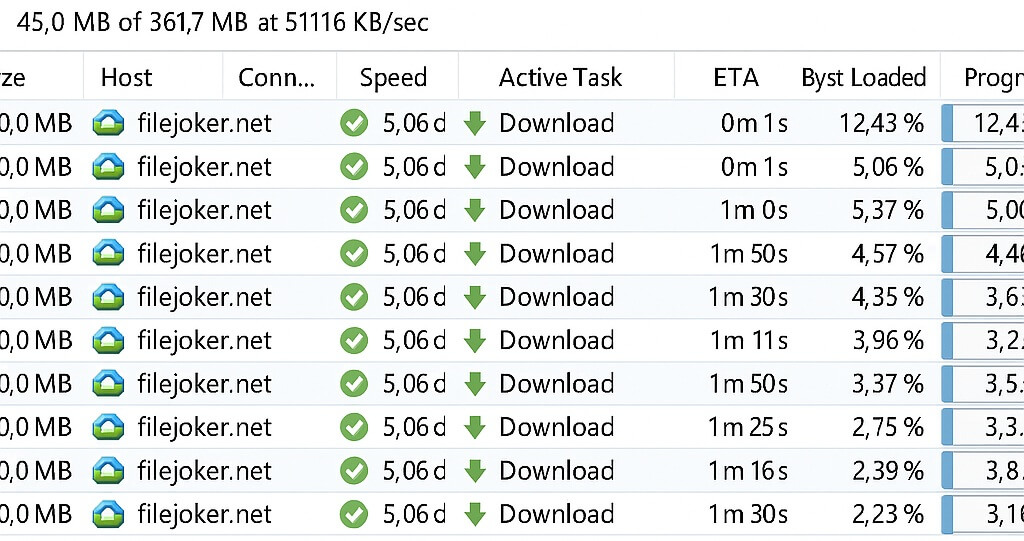
2. Optimize Your Download Speed
Even with a premium account offering “maximum speed,” your actual throughput depends on various factors. Here’s how to optimize:
- Use a Wired Connection: Wi-Fi is convenient but generally slower and less stable than a direct Ethernet connection to your router. For maximum speed, plug in whenever possible.
- Check Your Internet Plan: Ensure your internet service plan provides high download speeds. Filejoker can’t make your connection faster than what you pay for.
- Minimize Network Congestion: Avoid downloading during peak internet usage times in your household or neighborhood if possible. Limit other bandwidth-intensive activities (streaming 4K video, other large downloads) on your network while downloading from Filejoker.
- Choose Server Location (If Possible): While Filejoker doesn’t typically allow manual server selection, performance can sometimes vary based on geographic proximity to their servers. This is usually outside user control but worth noting.
- Update Download Manager & Plugins: Outdated software can cause performance issues.
- Experiment with Connections per File: In your download manager settings, you might be able to adjust the number of simultaneous connections allowed per download. Too few might not max out your bandwidth; too many could potentially overload the server or your router. Experiment (e.g., starting with 4-8 connections) to find the sweet spot.
3. Understand and Manage Traffic Limits (Premium/VIP)
While premium storage might be unlimited, download traffic is not. Filejoker typically imposes rolling limits (e.g., 60GB per 5 days for standard Premium, 300GB per 5 days for VIP, according to third-party reviews – check current official terms).
- Monitor Usage: Keep an eye on your data consumption, especially if downloading large volumes. Filejoker’s account dashboard may provide usage statistics (check your account interface).
- Plan Large Downloads: If you need to download significantly more than your limit allows within the rolling period, space out your downloads or consider upgrading to VIP for a higher allowance.
- Rolling Limit Explained: A 5-day rolling limit means your available bandwidth depends on how much you downloaded in the previous 5 days. Usage from 6 days ago drops off the calculation.
4. Advanced Tips for Free Users (Use with Caution)
Free usage is heavily restricted, but some niche techniques might offer marginal improvements, though they are often unreliable or temporary:
- Custom Referer (JDownloader): Some forum discussions suggest Filejoker might offer slightly different speeds or wait times based on the HTTP Referer header sent with the download request. JDownloader, for instance, has a setting (Settings -> Plugins -> filejoker -> “Set custom Referer here”) where you could potentially input a specific URL. This is an advanced, experimental tweak. Finding a “good” referer is difficult, and Filejoker could change how this works at any time. It’s unlikely to bypass major restrictions but might slightly alter behavior in some cases.
- Changing IP Address: As mentioned in troubleshooting, getting a new IP address (by restarting your modem/router) can sometimes reset temporary download limits or cooldown periods imposed on free users.
- Off-Peak Hours: Trying to download during times of lower overall internet traffic might result in slightly better performance, though Filejoker’s throttling is the primary bottleneck.
- Patience: Ultimately, the free tier requires patience. The most effective “trick” is upgrading to premium.
5. Leverage File Management and Sharing Features
If using Filejoker for storage and sharing:
- Organize Uploads: Use folders within your Filejoker account (if the interface supports it) to keep your uploaded files organized, especially if storing many files.
- Be Aware of Storage Duration: Remember that files have expiration dates (e.g., 30 days for free, 90 days for premium, according to filejoker FAQ – verify current terms). Don’t rely on it for permanent archival unless you continuously access/refresh the files or use a tier explicitly offering longer/permanent storage.
- Use Direct Links (Premium): When sharing files, premium users should utilize the direct download links provided. This gives recipients a cleaner, faster download experience without the free tier hurdles.
- Password Protect Shares (If Available): If Filejoker offers password protection for shared links (check account features), use it for sensitive files to add a layer of security.
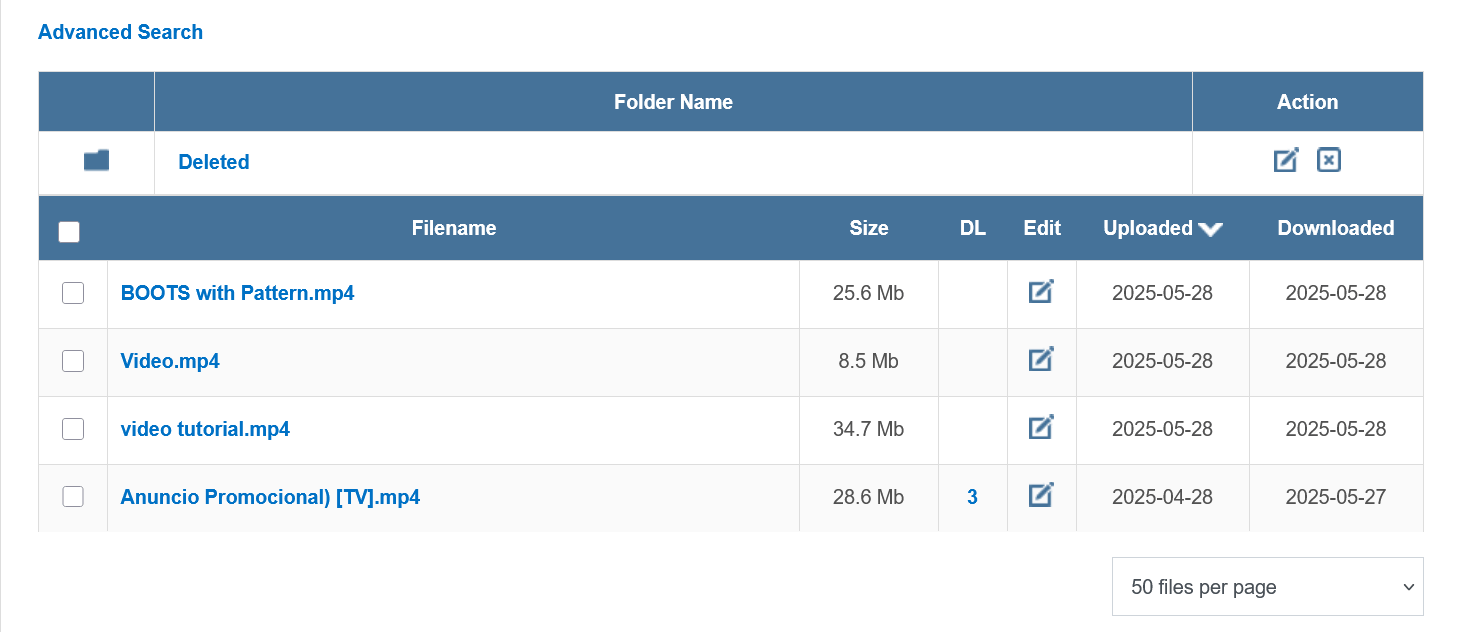
6. Security Best Practices
While Filejoker mentions encryption, it’s not typically zero-knowledge by default. Maximize your security by:
- Using Strong, Unique Passwords: Protect your Filejoker account with a password not used elsewhere.
- Enabling Two-Factor Authentication (If Offered): Check account settings for 2FA options and enable it for an extra security layer.
- Being Cautious with Sensitive Data: Avoid storing highly sensitive personal or financial information on Filejoker unless you encrypt it before uploading using third-party tools (like VeraCrypt, Cryptomator, or 7-Zip with AES-256 encryption).
- Scanning Downloads: Always scan files downloaded from any source, including Filejoker, with reputable antivirus software.
7. Consider Official Resellers
If you encounter issues purchasing premium directly or prefer alternative payment methods, check Filejoker’s official website for a list of authorized resellers. Purchasing premium codes through them can sometimes offer different payment options or regional convenience.
Conclusion
Maximizing your Filejoker experience goes beyond simple uploading and downloading. For premium users, effectively utilizing download managers, optimizing network conditions, and understanding traffic limits are key to leveraging the promised speed and capacity. For all users, practicing good file management, employing security best practices, and knowing troubleshooting steps are crucial. While free users face significant limitations, understanding potential (though often unreliable) tweaks like IP changes or custom referers might offer marginal benefits. By applying these advanced tips and tricks, you can ensure a smoother, faster, and more efficient interaction with the Filejoker platform.
References
- JDownloader Community Forums (Search for Filejoker): https://board.jdownloader.org/
- General Download Speed Optimization Guides (e.g., from Quora, Tech sites)
Last Update: 10 June 2025 - 08:20
Contents
- 1 1. Master Download Managers (Premium Users)
- 2 2. Optimize Your Download Speed
- 3 3. Understand and Manage Traffic Limits (Premium/VIP)
- 4 4. Advanced Tips for Free Users (Use with Caution)
- 5 5. Leverage File Management and Sharing Features
- 6 6. Security Best Practices
- 7 7. Consider Official Resellers
- 8 Conclusion
806